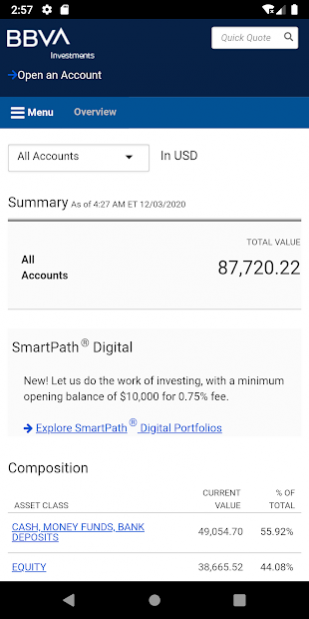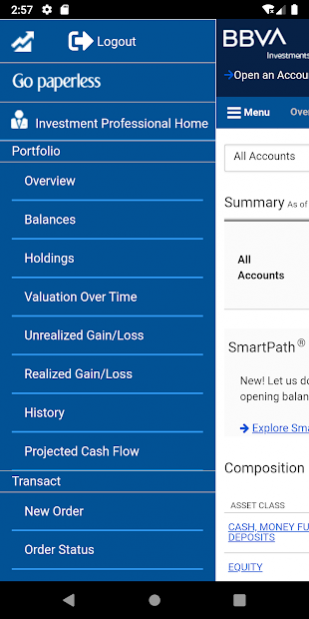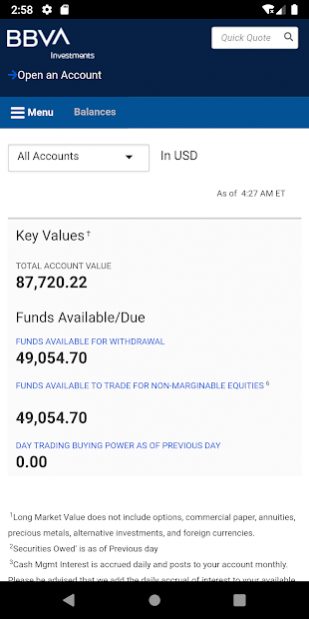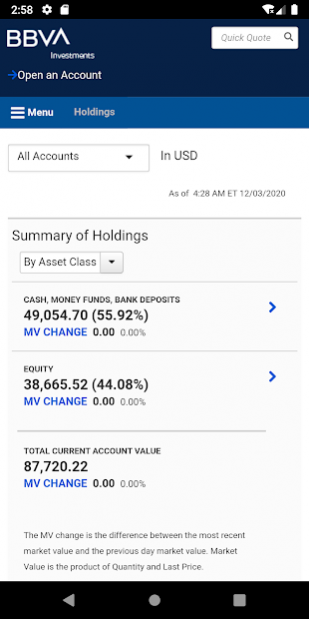BBVA Compass Investment Solutions Mobile 4.0.18.0
Free Version
Publisher Description
IMPORTANT INFORMATION FOR USERS - To use BBVA Investments mobile, you must be a client with an account with BBVA Investments. The financial institution also has to specifically activate the NetXInvestor™ mobile application for its account holders. If you are unable to download the application or have any questions, please contact your broker or investment professional at your financial institution.
Stay Connected –
BBVA Investments mobile provides you with an essential solution for managing your investments. Now you can stay connected while you’re on the go—wherever you use your device. BBVA Investments mobile lets you manage your financial portfolio in an efficient and user-friendly environment that leverages the look and feel of the website but that fits perfectly for the form factor of the tablet and phone.
Through BBVA Investments mobile, you have fully featured access to account information, such as balances, holdings, activity and order status. You will also be able to view real-time quotes and place trades for equities and mutual funds while on the go, if your account allows this type of trading. Anytime, anywhere—that is the power of mobility. That is the power of BBVA Investments mobile.
With just a few clicks from your device, you can access:
• Mobile Check Deposit Feature
• Biometric Log In
• Push Notifications
• Account Balances and Holdings
• Transaction History
• Order Status
• Market Information and Quotes
• Your Securities Watch List
• Equity, Mutual Fund Order Entry, Options Trading (if enabled by your financial institution)
• Documents
Please note:
• Account access, trade execution and system response may be affected by a variety of factors, including trading volumes, market conditions, phone and computer networks.
• Fees, mark ups or commissions may be charged on trades. Please see your fees and commissions schedule for details.
*Securities and investment products offered through BBVA Investments, a division of BBVA Securities Inc., member FINRA and SIPC and an affiliate of BBVA USA. Insurance products are offered through BBVA Insurance Agency, Inc., an affiliate of BBVA USA. Investment advisory services are offered through BBVA Wealth Solutions, Inc., a registered investment adviser and an affiliate of BBVA USA.
Securities and Insurance Products: ARE NOT DEPOSITS, ARE NOT FDIC INSURED, ARE NOT BANK GUARANTEED, MAY LOSE VALUE, AND ARE NOT INSURED BY ANY FEDERAL GOVERNMENT AGENCY.
About BBVA Compass Investment Solutions Mobile
BBVA Compass Investment Solutions Mobile is a free app for Android published in the Accounting & Finance list of apps, part of Business.
The company that develops BBVA Compass Investment Solutions Mobile is BBVA. The latest version released by its developer is 4.0.18.0.
To install BBVA Compass Investment Solutions Mobile on your Android device, just click the green Continue To App button above to start the installation process. The app is listed on our website since 2021-08-06 and was downloaded 5 times. We have already checked if the download link is safe, however for your own protection we recommend that you scan the downloaded app with your antivirus. Your antivirus may detect the BBVA Compass Investment Solutions Mobile as malware as malware if the download link to com.bbva.netxinvestor is broken.
How to install BBVA Compass Investment Solutions Mobile on your Android device:
- Click on the Continue To App button on our website. This will redirect you to Google Play.
- Once the BBVA Compass Investment Solutions Mobile is shown in the Google Play listing of your Android device, you can start its download and installation. Tap on the Install button located below the search bar and to the right of the app icon.
- A pop-up window with the permissions required by BBVA Compass Investment Solutions Mobile will be shown. Click on Accept to continue the process.
- BBVA Compass Investment Solutions Mobile will be downloaded onto your device, displaying a progress. Once the download completes, the installation will start and you'll get a notification after the installation is finished.